Windows Error Message Meme Generator
Make hilarious Windows Error Message memes instantly with our free generator. Create viral content in seconds—no signup required! Start now and share the laughs.
Create Your Windows Error Message Meme
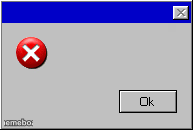
About Windows Error Message Meme Template
The Windows Error Message meme template draws from the iconic and often frustrating error pop-ups familiar to millions of computer users worldwide. Originating from the classic Microsoft Windows operating system, this meme format became a viral phenomenon on platforms like Reddit and Twitter around 2018, as internet culture embraced the humor in digital fails and glitches. It perfectly captures moments of unexpected failure or confusion, making it a staple in meme culture and social media comedy. Its instantly recognizable design taps into shared experiences, amplifying its relatability and viral potential.
Knowing how to use the Windows Error Message meme template effectively can elevate your social media content with humor and relatability. This template is perfect for illustrating moments of personal or technical failure, awkward situations, or ironic mishaps. Whether you’re wondering how to make a Windows Error Message meme or when to post it, this format works best for funny reactions and relatable moments that resonate with your audience. Use it to add comedic commentary on everyday digital frustrations or unexpected setbacks, making your posts stand out on Instagram, Twitter, Facebook, and TikTok.
This meme template remains popular because it’s easy to create, customize, and instantly share across all social media channels. With our Windows Error Message meme generator, you can generate personalized error messages that fit your unique comedic style—no design skills needed. Quickly build viral, funny memes that engage your followers and boost your online presence. Don’t miss out on creating trending, shareable content; start making your own Windows Error Message memes now and join millions who’ve made this template a top choice for meme culture and viral entertainment.
Meme Generator Best Practices
Get the most out of our meme generator and this Windows Error Message meme template with these professional tips used by successful content creators.
